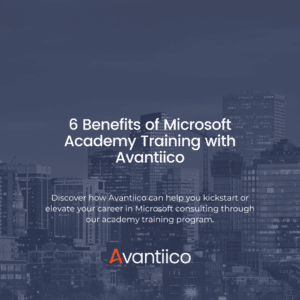
6 Benefits of Microsoft Academy Training with Avantiico
Learn about your opportunity to begin or advance your career in technology consulting with Avantiico’s Microsoft academy program. Are you looking to
Selection Resources
Solution Areas
Product Selection Tools
Evaluation Guides
Readiness Overview
Identifying Stakeholders
Managing Expectations
Prepare to be Prepared
AI Services
Testing Automation
Upgrade Services
Project Management
Roadmap Services
Data Migration
Data & Analytics
Licensing Support
Train & Optimize
Local Support
Resources
Avantiico Industry Solutions
Explore by Business Need
Microsoft Business Apps
Avantiico Industry Solutions
Microsoft Platforms
Licensing & Pricing Options
Partner Program
ISV Solutions
Our Partners
Careers
Avantiico Academy Program
Browse Roles
About Avantiico
Events & Webinars
Selection Resources
Solution Areas
Product Selection Tools
Evaluation Guides
Readiness Overview
Identifying Stakeholders
Managing Expectations
Prepare to be Prepared
AI Services
Testing Automation
Upgrade Services
Project Management
Roadmap Services
Data Migration
Data & Analytics
Licensing Support
Train & Optimize
Local Support
Resources
Avantiico Industry Solutions
Explore by Business Need
Microsoft Business Apps
Avantiico Industry Solutions
Microsoft Platforms
Licensing & Pricing Options
Partner Program
ISV Solutions
Our Partners
Careers
Avantiico Academy Program
Browse Roles
About Avantiico
Events & Webinars

Location directives are new in Microsoft Dynamics AX 2012 R3’s Warehouse Management functionality. They are used any time the system must decide where to pick or put inventory. This includes purchase order receiving, production order processing, sales order picking, and many other WMS system processes. This key setup for the new WMS functionality can be found in the Warehouse Management module under Setup -> Location directives. This is fully integrated with the new WMS Mobile Device.
The Location directives screen consists of three sections:
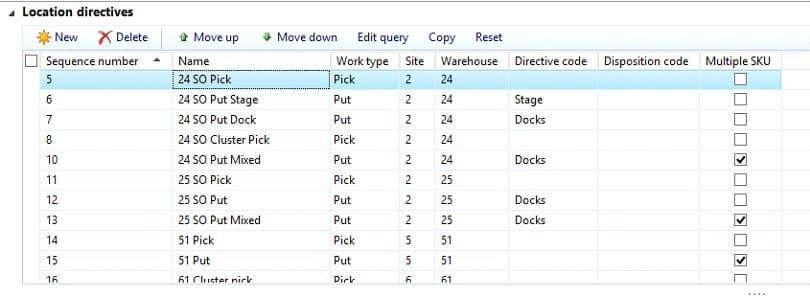
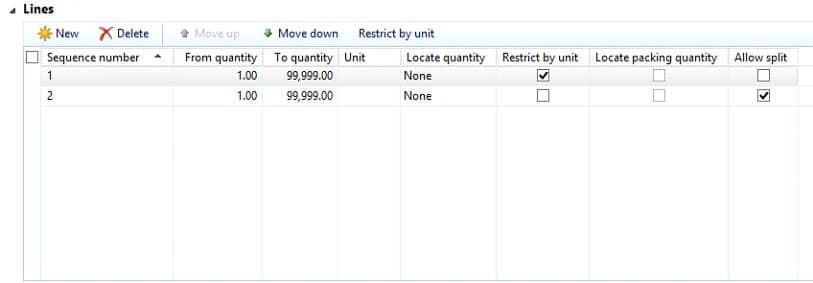
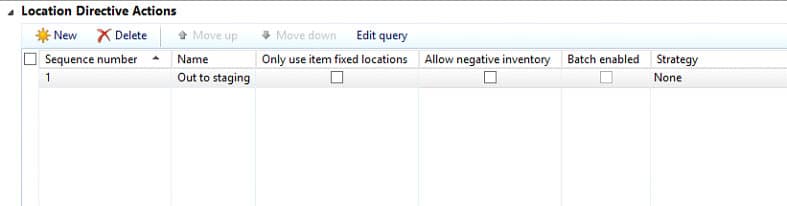
When you launch the Location directives window you will default to Work order type: Sales orders. Choose from the dropdown in the top left other work order types that require location directives.
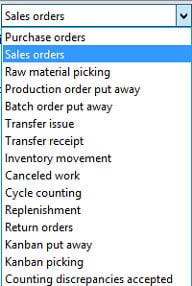
Location directives are instrumental to Work and Wave templates being properly configured. They are compatible with all WMS mobile device menu items. Stay tuned for future blog posts for more information on how to configure this in Microsoft Dynamics AX 2012 R3.
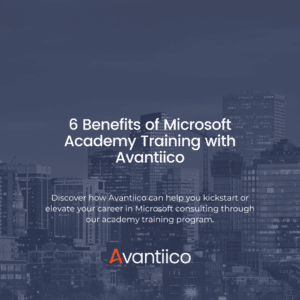
Learn about your opportunity to begin or advance your career in technology consulting with Avantiico’s Microsoft academy program. Are you looking to
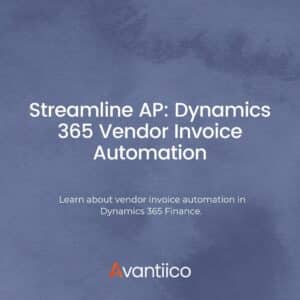
Embrace the transformative power of vendor invoice automation in Microsoft Dynamics 365 Finance and unlock the full potential of your accounts payable
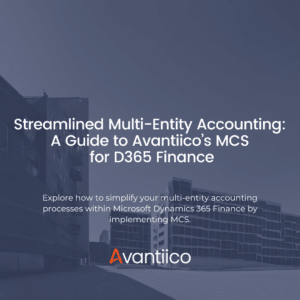
Modernize your multi-entity accounting management processes with Multi-Company automation for Microsoft Dynamics 365 Finance & Supply Chain Management. Introduction Efficient multi-entity accounting
Discover how Avantiico helps you improve business processes, provide customers with a seamless experience and transform the way you do business.
Discover how Avantiico helps you improve business processes, provide customers with a seamless experience and transform the way you do business.